The 15 Lightweight React Component Hooks Every Developer Needs Knows
Updated: February 19, 2022•5 min read
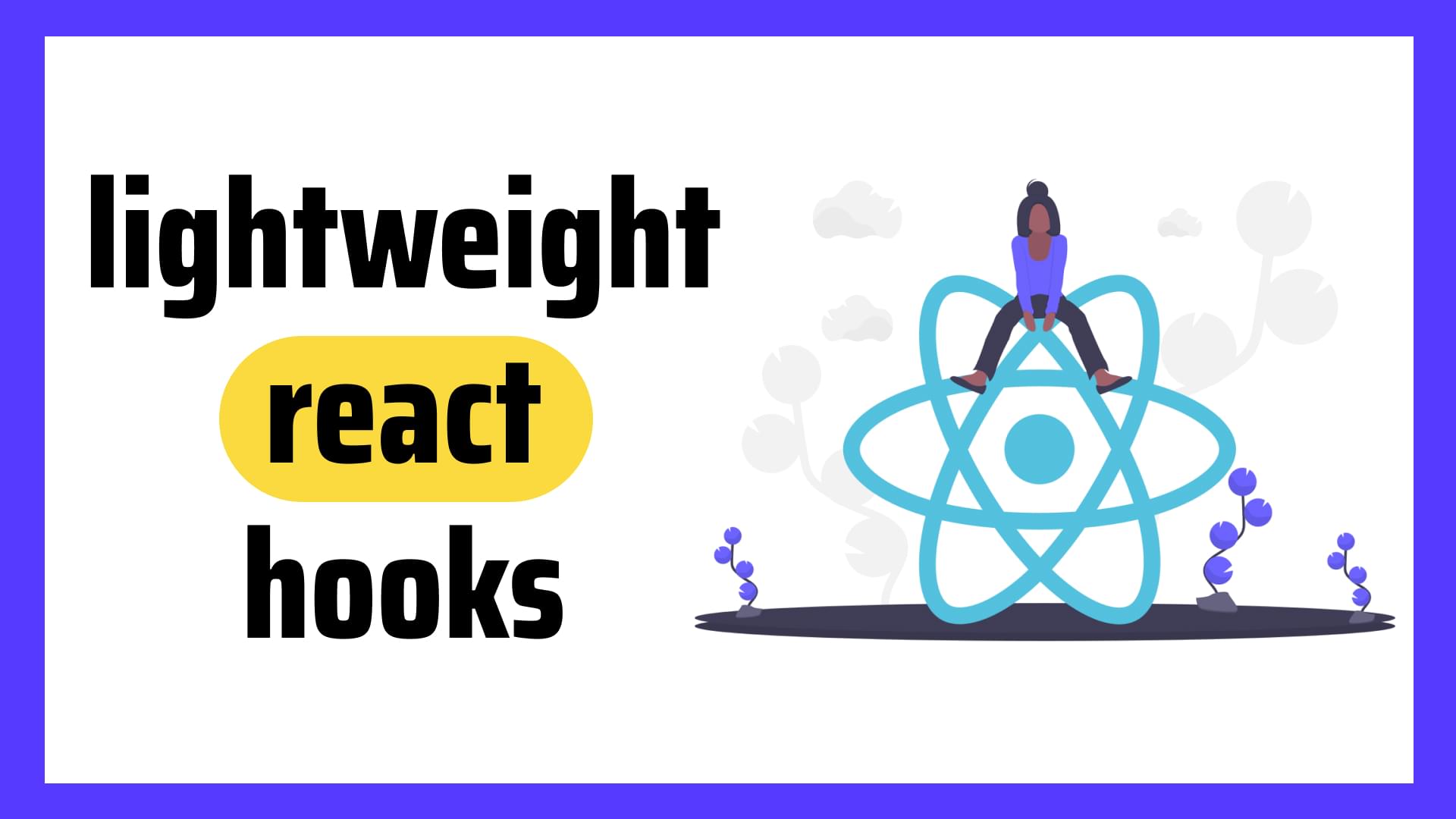
1. useIdle
The useIdle hook tracks if the user on the page is idle. You can pass two params — ms is time to consider idle and initialState, which allows the user to set idle initially.
2. useInterval
This hook to use for interval-related functionalities. Which handles clearIntervalon component unmount automatically. It also allows pausing the interval by setting the delay to null.
3. useScroll
This hook is used to listen to the scroll event of the element and rerenders on scrolling. Not required to add the JavaScript event listeners manually.
4. useToggle
This hook is used to toggle between two states like TRUE, FALSE. This approach reduces the manual logic.
5. useTitle
This hook is used to set the page title.
6. usePrevious
This hook is used to get the previous state. We might not require to write custom logic to get the previous state.
7. useSetState
This hook is used to merge objects into their current state, similar to the this.setStatein the class component. If you are using multiple states, it can be brought down to a single object state using useSetState
8. useCookie
This hook is used to return the current value of a cookie, a callback to update the cookie and a callback to delete the cookie.
9. usePermission
This hook is used to get the permission status of the browser API. Pass the API name to get the permission status.
10. useDebounce
This hook is used to delay the event until the wait time is completed. In the below code, the setState is performed after the wait time is completed.
11. useGeolocation
This hook is used to get the user geolocation. useGeolocation returns latitude, longitude, altitude, and more info.
12. useNetworkState
This hook is used to get the network status of the browser. useNetworkState can be used the show the connection status to the user.
13. useCopyToClipboard
useCopyToClipboard hook is used to copy the text to the clipboard.
14. useFavicon
The useFavicon hook is used to set the favicon of the page.
15. useError
useError hook is used to dispatch errors.
Final notes
Don’t forget to clap 👏 in the comment section below if you learned something new
