Most Developers Lack These Useful JavaScript Features
Updated: February 19, 2022•3 min read
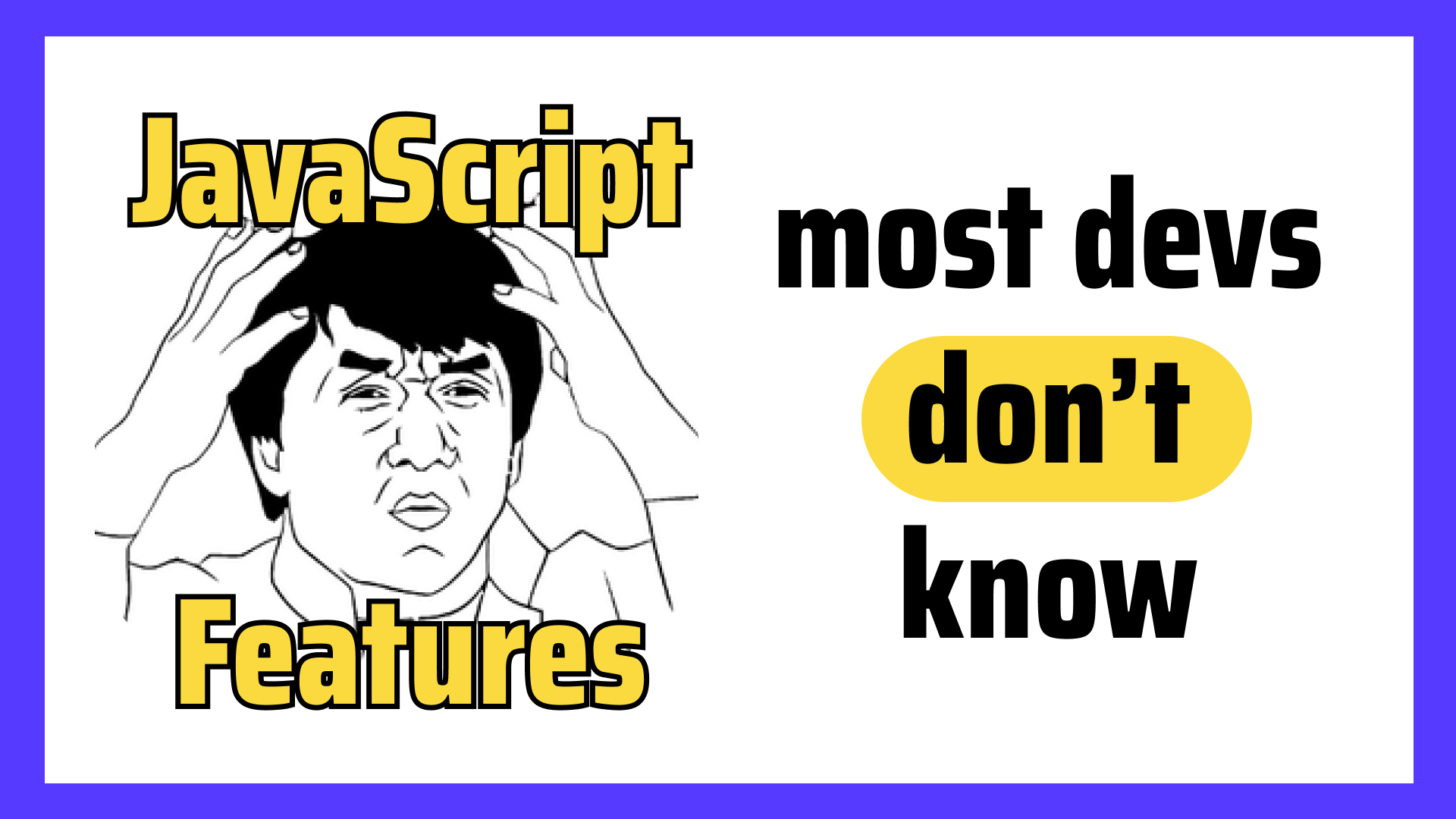
1. Object.entries
Most developers use Object.keys method to iterate over an object. This method only returns an array of the object keys, not values. We can use Object.entries to get both key and value.
And to iterate over an object we can do the following:
Both approaches above return the same result but Object.entries makes it easy to get key-value pair.
2. String replaceAll Method
In JavaScript, to replace all occurrences of a string with another string, we need to use a Regular Expression like the following:
But in ES12, a new method is added to String.prototype named replaceAll which replaces all occurrences of a string with another string value.
3. Numeric Separator
You can use an underscore _ as a numeric separator, which makes it easy to count the number of zeros in a number.
The underscore separator can also be used with BigInt numbers, like the following example:
4. document.designMode
Related to the frontend JavaScript, the design mode lets you edit any of the content on the page. Just open the browser console and type the following:
Try yourself
It is helpful for designers as they don’t have to change things in code every time to the change on the screen.
5. Logical Assignment Operator
Logical assignment operators are a combination of logical operators &&, ||, ?? and assignment operator =.
We’re checking if the value of a is truthy, if it is then we’re updating the value of a. The same can be done with logical OR || operator.
And with the Nullish Coalescing operator ??.
The ?? operator only checks for null or undefined values.
Conclusion
Don’t forget to clap 👏 in the comment section below if you learned something new
