5 CSS Practices To Avoid as a Web Developer
Updated: February 12, 2022•2 min read
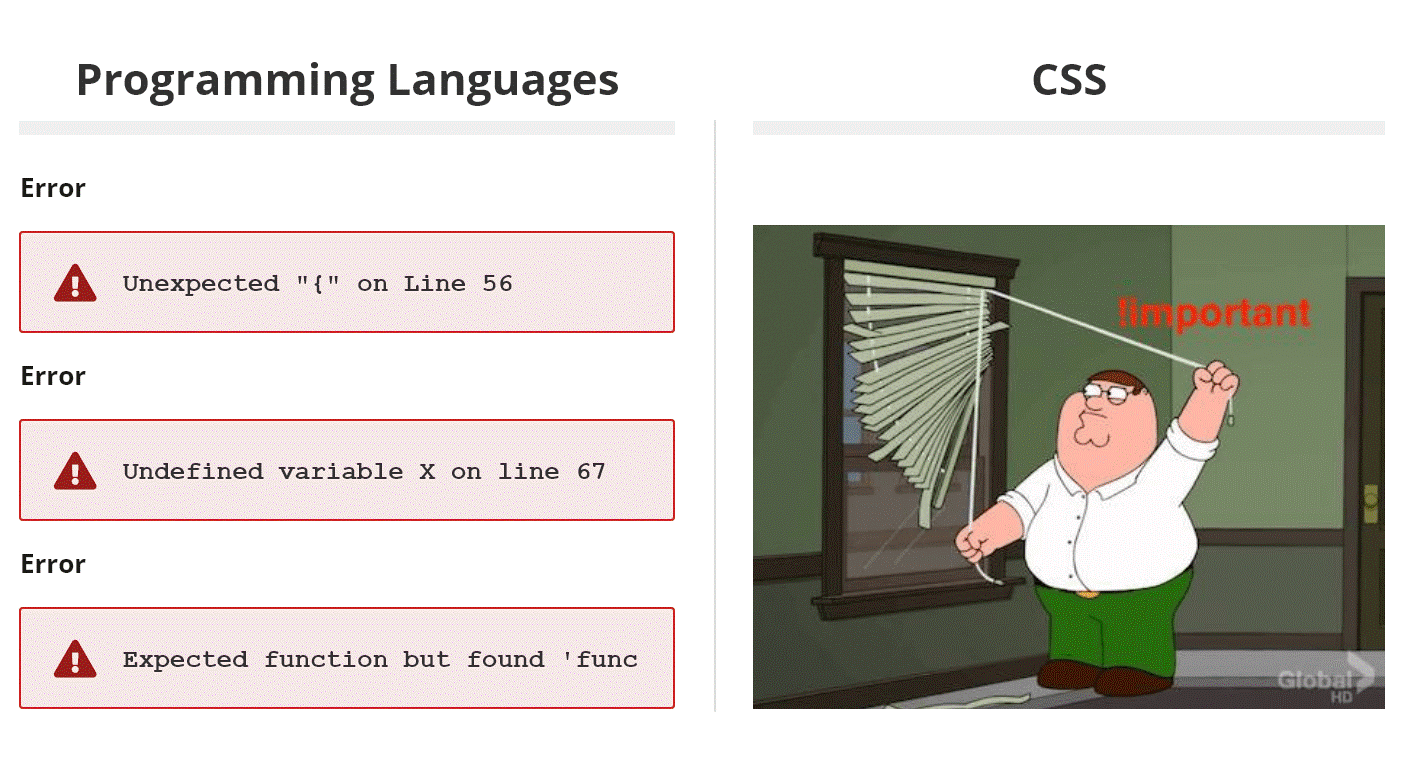
1. Using the Same Rule Repetitively
A lot of beginners use repetitive rules for each element. If you want to create a rule for multiple elements, use a class attribute instead.
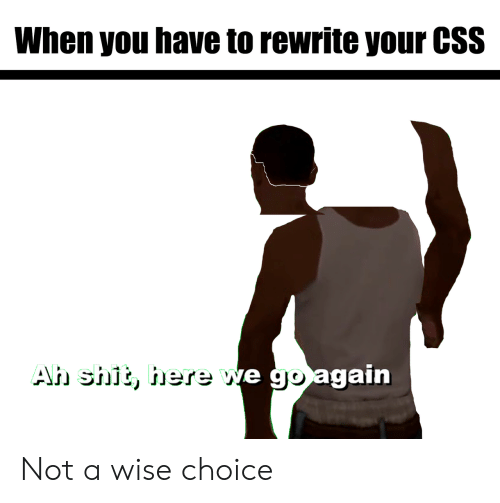
Do not do this:
You can use:
2. Shoving everything into one CSS file
Having a 3500 line CSS file is NOT the way to go. Even if you minify at a later date. You should start separating them into the 'views' or 'components' when you are working on a bigger project.
3. Naming your CSS selectors unnecessarily descriptive
'.sqaured-yellow-border-card' when '.card' will be suffice
4. !important this, !important that, !important !important
People who know how to write CSS never use these.
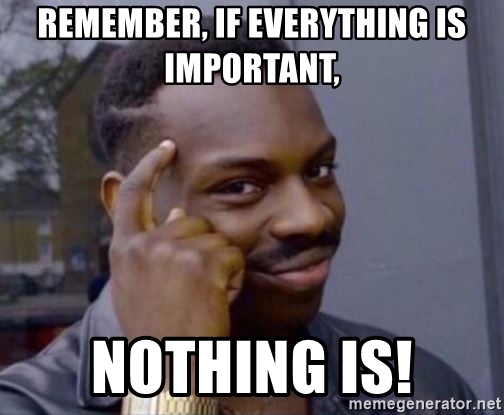
5. Set Margins or Padding and Then Reset Them
I often see people set margins or padding for all elements and then reset them for the first or last element. I don’t know why they use two rules when you can get by with one. It’s much easier to set margins and padding for all the required elements at once.
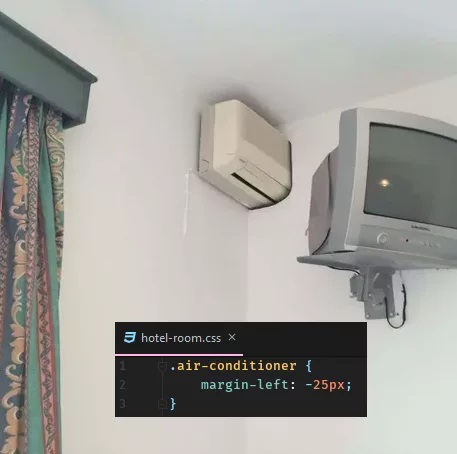
Use one of the following for simpler and more concise CSS: nth-child/nth-of-type selectors, the :not() pseudo-class, or the adjacent sibling combinator better known as +.
Do not do this:
You can use:
Or
Or
